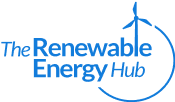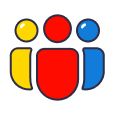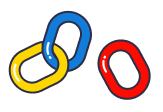Unlinked mentions is a popular and effective link building strategy for getting easy yet authoritative backlinks.
But do you know how to find your mentions and craft a compelling pitch that’ll get a response?
I’ll teach you how maximize key conversations already happening about your brand with unlinked mentions link building.
Let’s get started.
Key Points
- Unlinked Mentions can help you acquire new links - if other authors mention your brand in their blogs, they're more likely to link back to you in future posts.
- There are both free and paid tools that can help brands find Unlinked Mentions.
- Perform DR, traffic and visual checks of any website before pursuing opportunities. Avoid negative sentiment sites, paid links and link farms.
- Offer something of value like a mention of their own in your outreach to improve success rates
What are Unlinked Mentions and why are they important?
Unlinked mentions are when bloggers mention your brand on webpage content that does not link back to you.
Unlinked mentions can cover your brand’s products or services, your people, company representatives, employee quotes, branded content, and more.
Since the blogger is already talking about your brand, it serves as a natural foot in the door for acquiring new links.
If they’ve already mentioned you, they’re probably willing to further collaborate.
Besides getting new links, as you monitor unlinked brand mentions, you learn more about what customers and prospects are saying such as in review blogs.
Seeing these kinds of reviews, whether positive or negative, can prove beneficial for your business in the long run.
You may now be wondering - how do I start monitoring my brand’s Unlinked mentions?
They’re not easy to find if you try manually searching for these mentions but there are tools that can help.
There are both free and paid tools that can get you started on finding your brand’s Unlinked Mentions. Here’s a rundown of the tools you can use, and how to use them.
Free Unlinked Mentions Tools
1. Mention Monitoring Tool
Mention is an online media monitoring tool. It not only allows brands to monitor their Unlinked Mentions not only through different sites but also across all social media channels.
This tool covers forums, blogs, news and review websites, as well as social media channels. It helps you identify every instance when a keyword of your choosing is mentioned.
Mention Monitoring Tool offers two key instances in which it monitors your brand mentions: alerts and mentions.
An alert is a keyword or set of keywords that Mention will crawl the web for.
A mention is the result that it finds.
For example, if your alert is your company name, your mentions would be the places talking about it.
Mention allows you to use and enter your brand name, influencers or other people, and even websites and pieces of information you want to monitor.
When someone mentions your brand, you will receive an email, or a desktop or mobile notification.
How to use Mention Monitoring Tool:
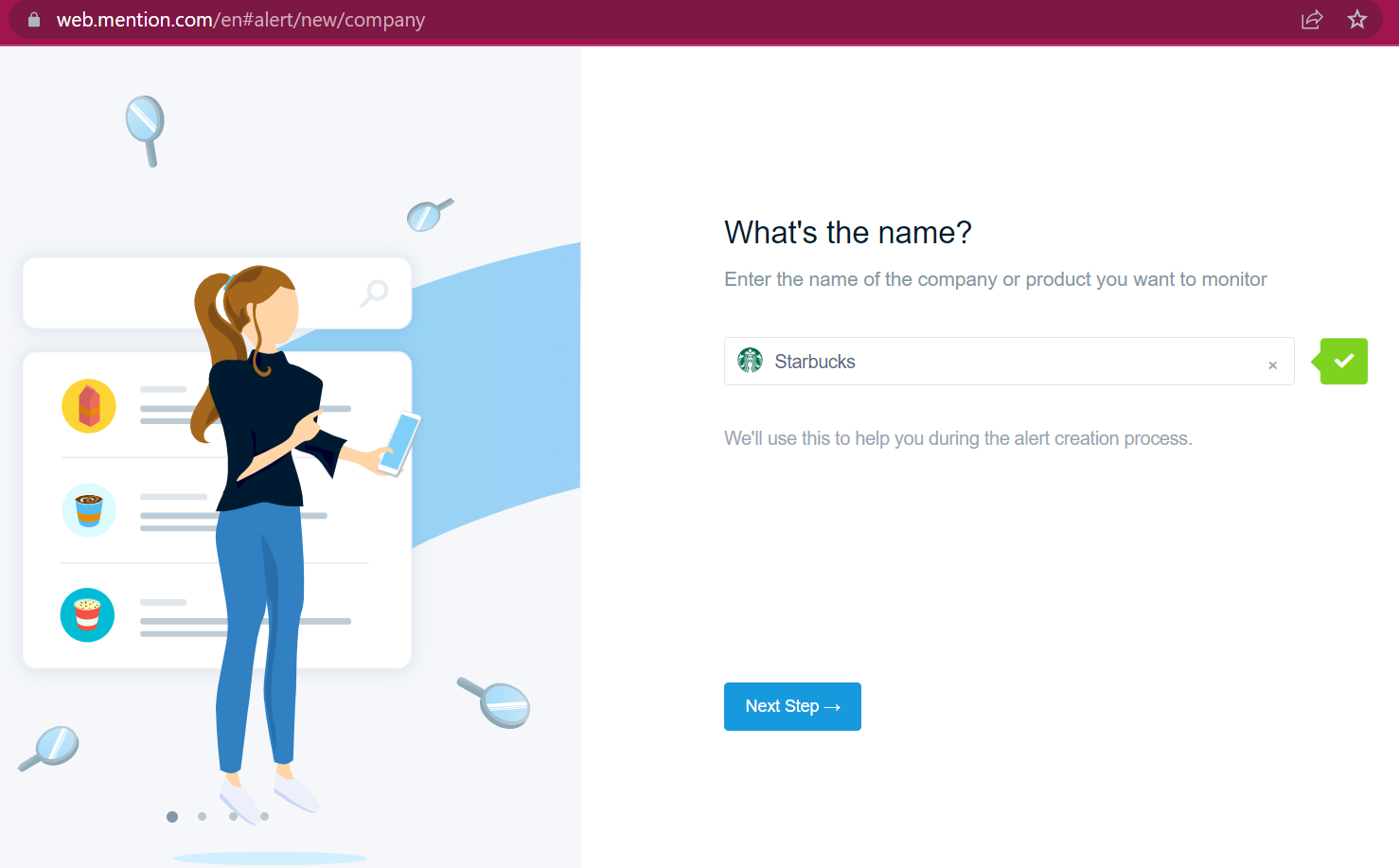
Step 1: Enter any other keyword (such as your brand name) related to your brand that you want to monitor.
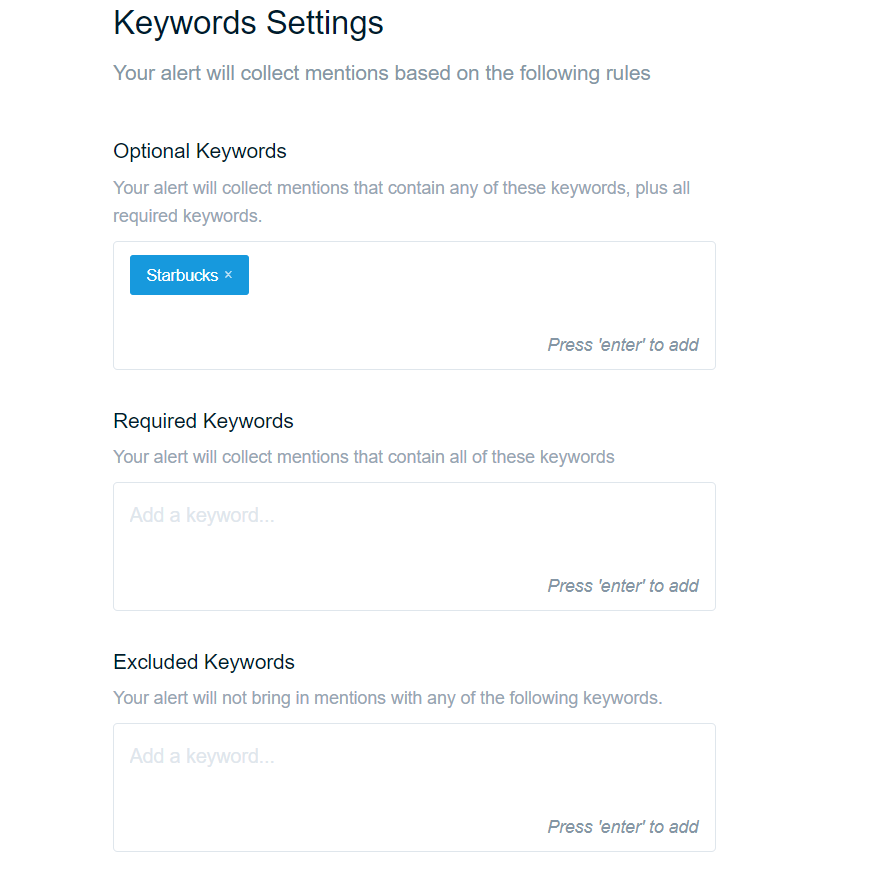
Step 2: Enter the keywords you want to use as optional, require, or exclude.
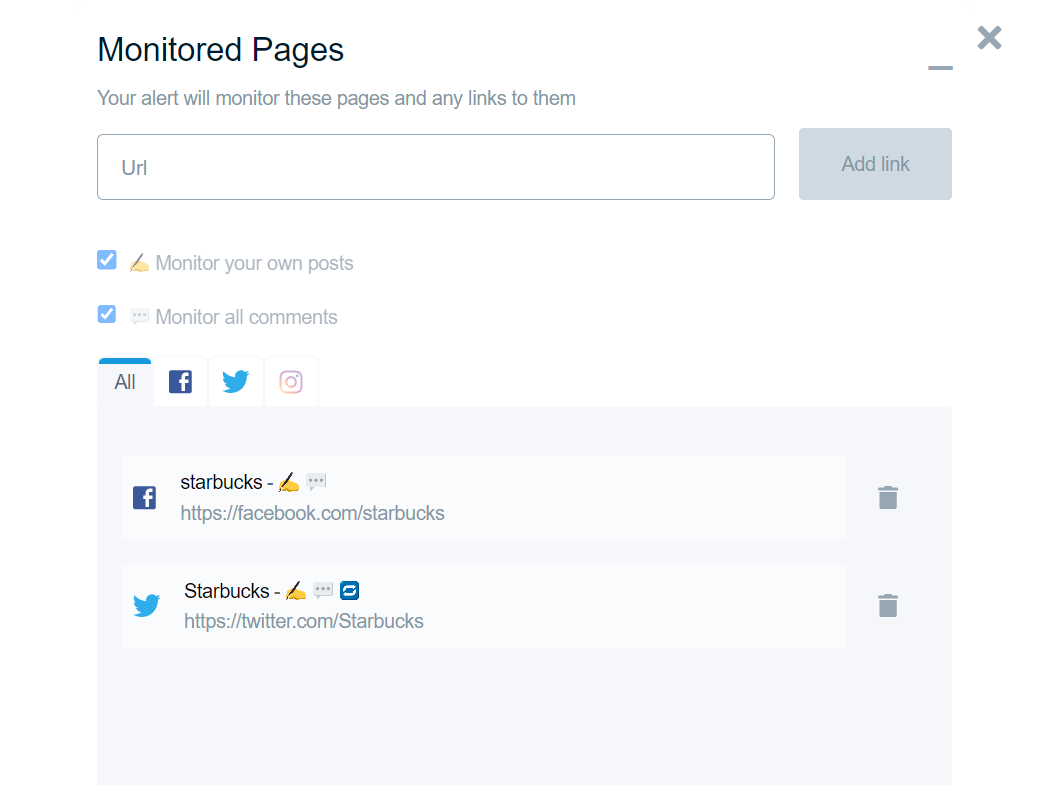
Step 3: Enter the social media page URL you want to monitor.
Step 4: After you click See Results, you will see the total number of mentions on your Feed. It’s updated in real-time.
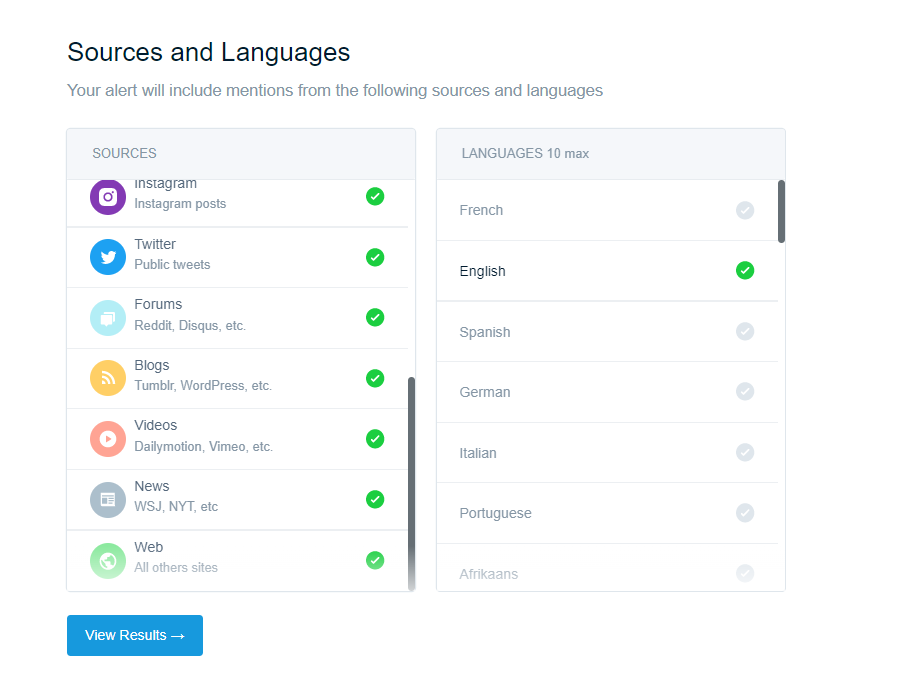
Step 5: Choose among the platforms you want to find mentions of your brand and your preferred language.
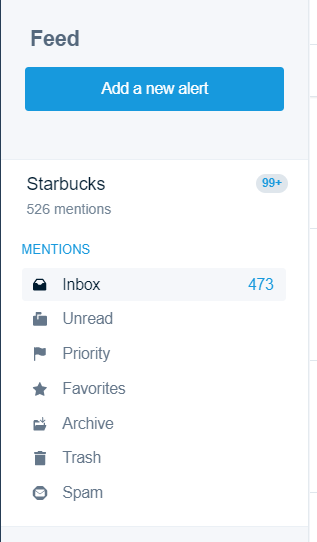
Step 6: Click View Results. You’ll see the total number of mentions on your feed updated in real-time.
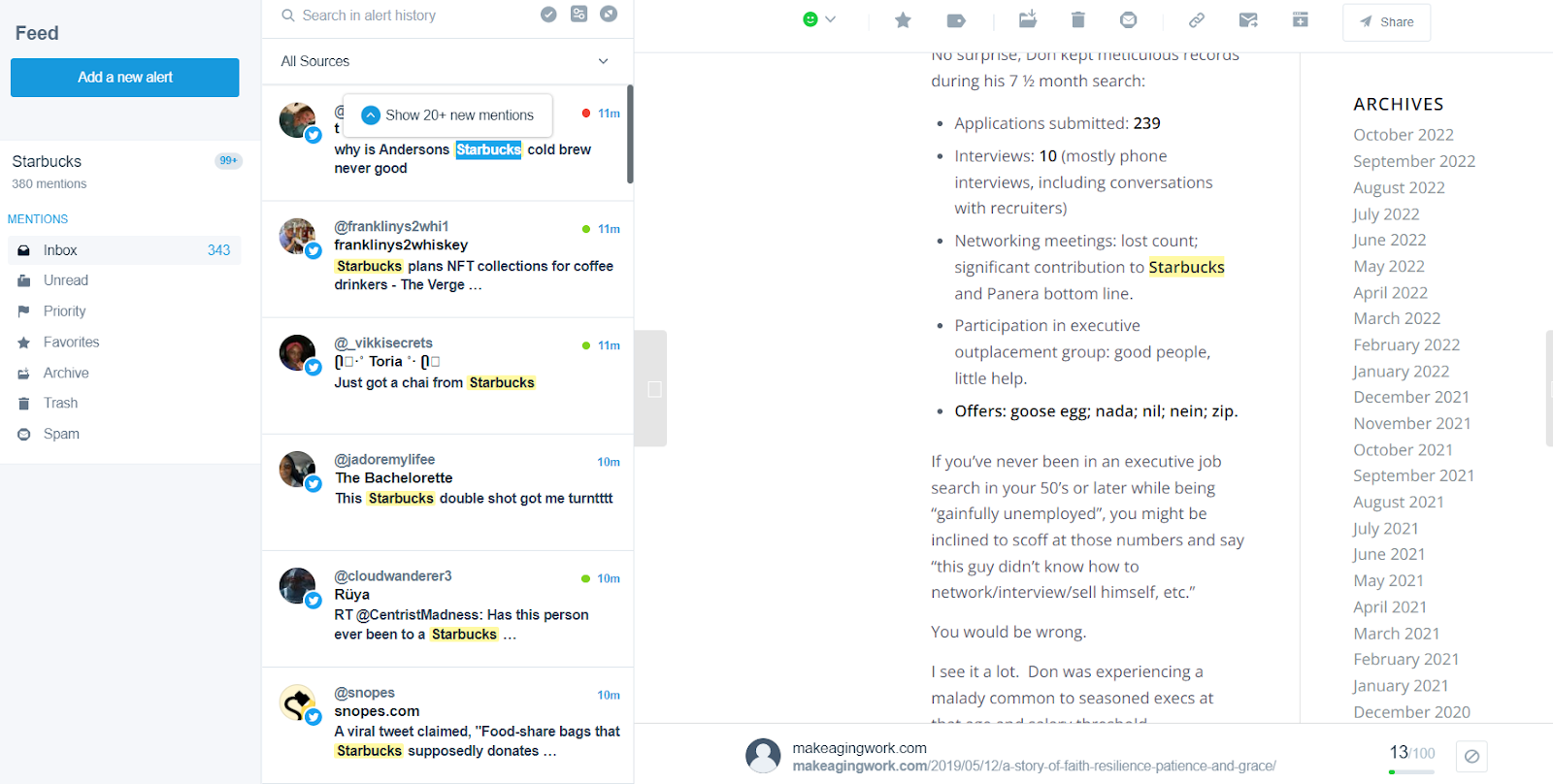
Step 7: Browse through the results to find blog pages with your mentions.
The free version will only support one alert, topic, or brand you want to monitor, three social media accounts, and one thousand mentions per month.
You can upgrade to a paid premium plan to increase the number of alerts & mentions.
2. Google Alerts
The Google Alerts tool is another way to track your Unlinked Mentions.Google Alerts will notify you when there are new mentions of certain words or phrases you entered as an alert (like a keyword). Google can notify you of any Unlinked mentions on a daily, weekly, or real-time basis.
Similar to the Mention Monitoring Tool, you can discover which websites are discussing keywords connected to your company.
Here’s how to use Google Alerts:
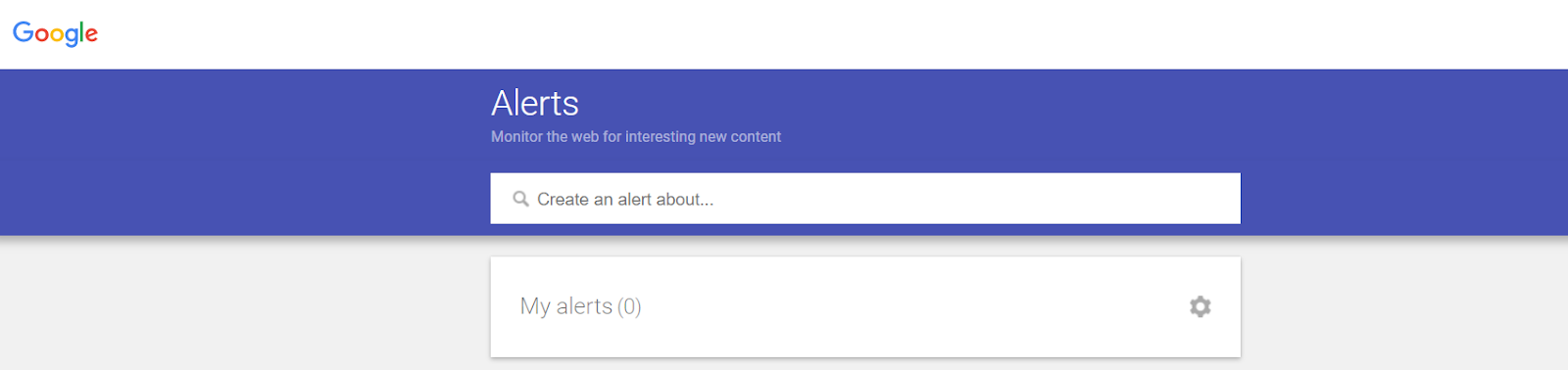
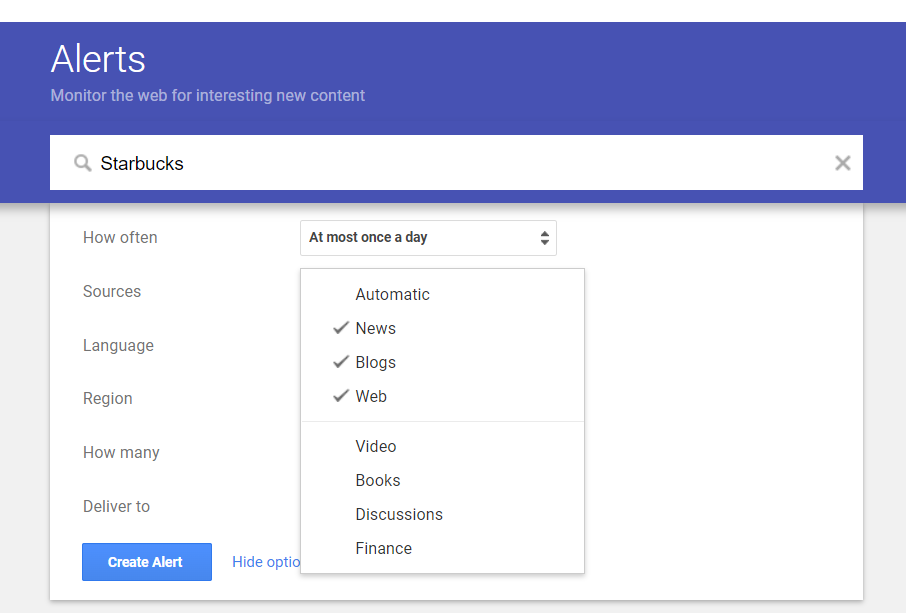
Step 2: Click on the pencil icon next to your chosen alert, then fill out the required details:
- How often: Choose between “at most once a day,” “at most once a week,” or “as-it-happens.”
- Sources: You can filter according to the type of source: news, blogs, web, video, books, discussions
- Language: Choose your preferred language (for example: English)
- Region: Choose your preferred country (for example: US)
- How many: Choose between "only the best results" or "all results"
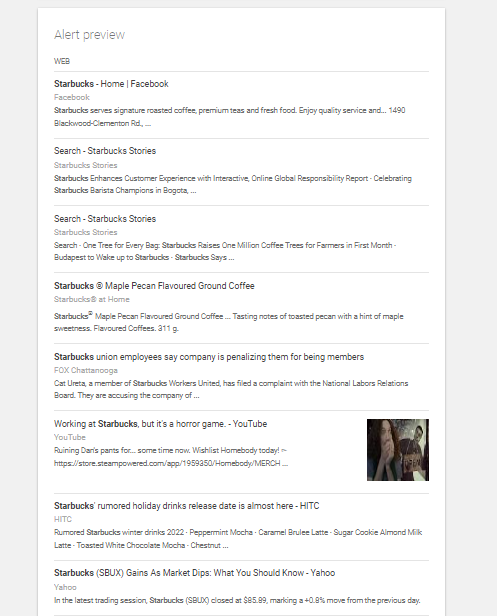
Once you’ve entered all the required details, you’ll see an Alert Preview. After that, just wait for your next notification on a mention!
Paid Unlinked Mentions Monitoring Tools
Free tools may have certain limitations, such as capabilities or reach, among other things.
You may be looking for more specific features or ways to identify brand mentions, or you may want more functionalities to work with.
If within your budget, or you’re looking to invest in a good mention monitoring tool, here are some of your best bets:
1. Ahrefs (Alerts & Content Explorer)
Ahrefs Alert, similar to the previously mentioned tools, will also notify you via email when it finds new content with a brand mention. You can also check whether these mentions are linking back to you.
With this paid tool, you get additional features such as keywords explorer, a site audit, rank tracker, domain comparisons, batch analysis, SEO toolbars, and more.
How to use Ahrefs’ Mentions monitoring feature:
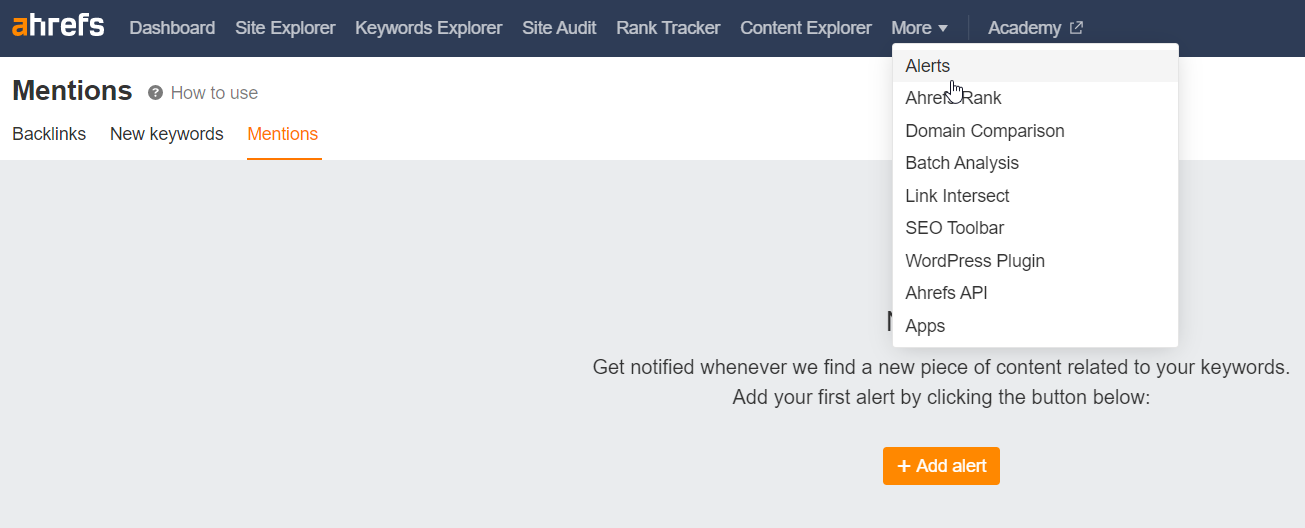
Step 1: Log in to your Ahrefs account and click More, then Alerts.
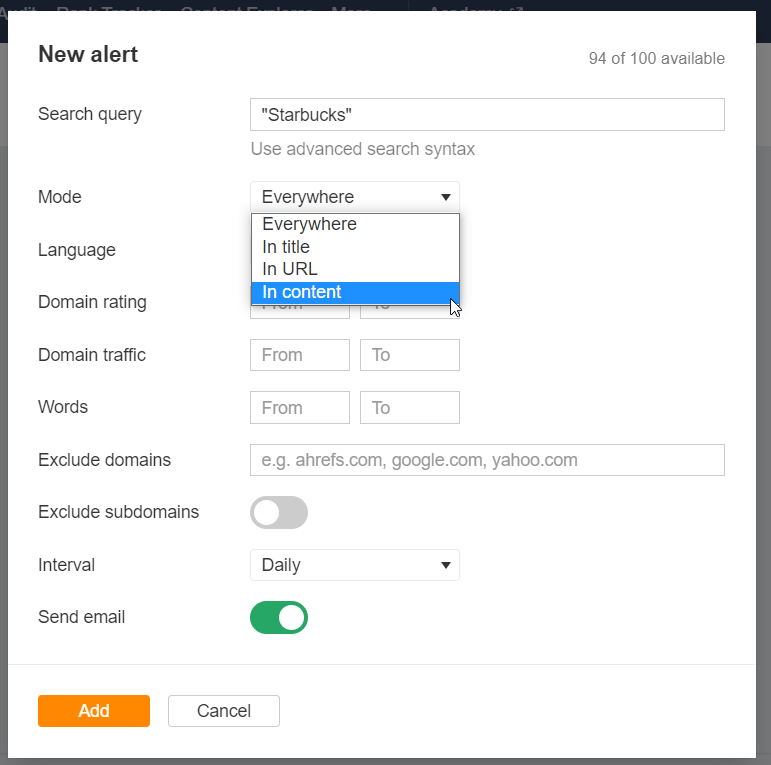
Step 2: Fill out all of the details under Alerts.
Enter your brand or keyword in the Search Query field. It’s a good idea to include even misspellings of your brand name. As you write each keyword, separate each term using the OR operator.
For mode, select “in content” if you want to find articles that mention your brand.
Set your language to English if you want to find articles written in English.
For domain rating & traffic, you can set the range you prefer. According to Ahrefs, DR assigns a value from 0 (lowest) to 100 (highest) based on the size and quality of a website’s backlink profile. So if you want to find high-quality websites, it’s ideal to set it to a higher value like DR: 70.
Ahrefs Alerts allow you to exclude specific domains and subdomains with a comma. This feature helps remove irrelevant domains from the resultsI. Irrelevant domains include your website as you’re trying to find unlinked mentions from websites other than your brand’s.
You can choose between daily or weekly reports.
Ahrefs Content Explorer is a tool that allows you to discover the most popular content for any topic. Use the right search operators to find unlinked mentions of your brand.
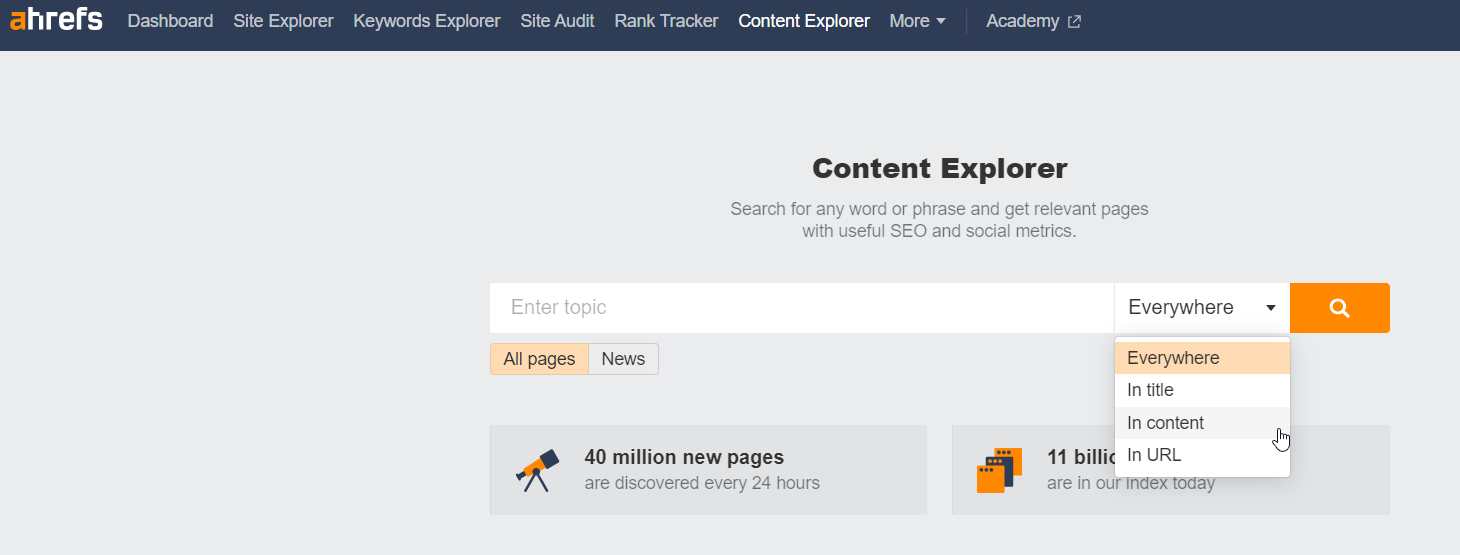
Step 1: Enter your brand name or keyword and choose “in content” from the drop-down menu.
To locate exact mentions of your brand, your search phrase should follow this format: your brand name within quotation marks, a single space, a hyphen, then your domain. This excludes results from your own website.
For example, to search Starbucks brand mentions, you would enter:
“Starbucks” -starbucks.com
To narrow your search and exclude social media mentions, you can add their domains as well, each preceded by a space and hyphen: “Starbucks” -starbucks.com -facebook.com -twitter.com -linkedin.com -youtube.com
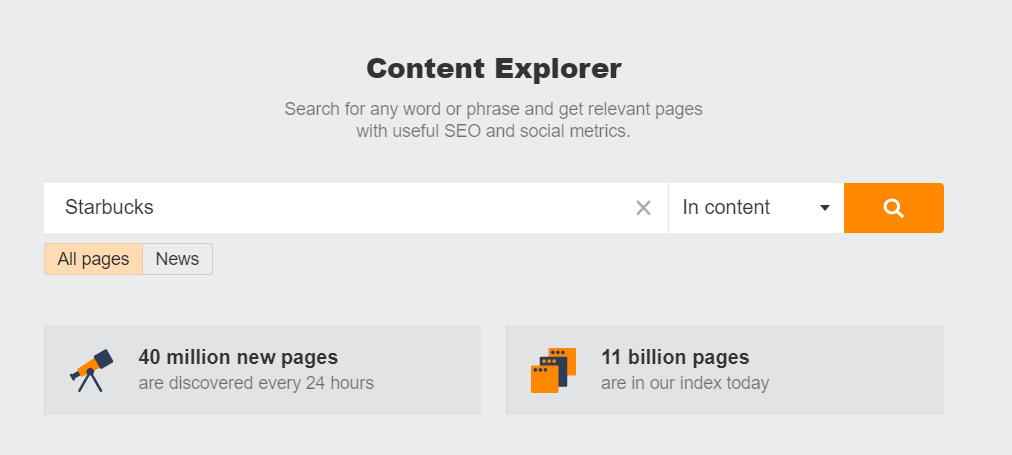
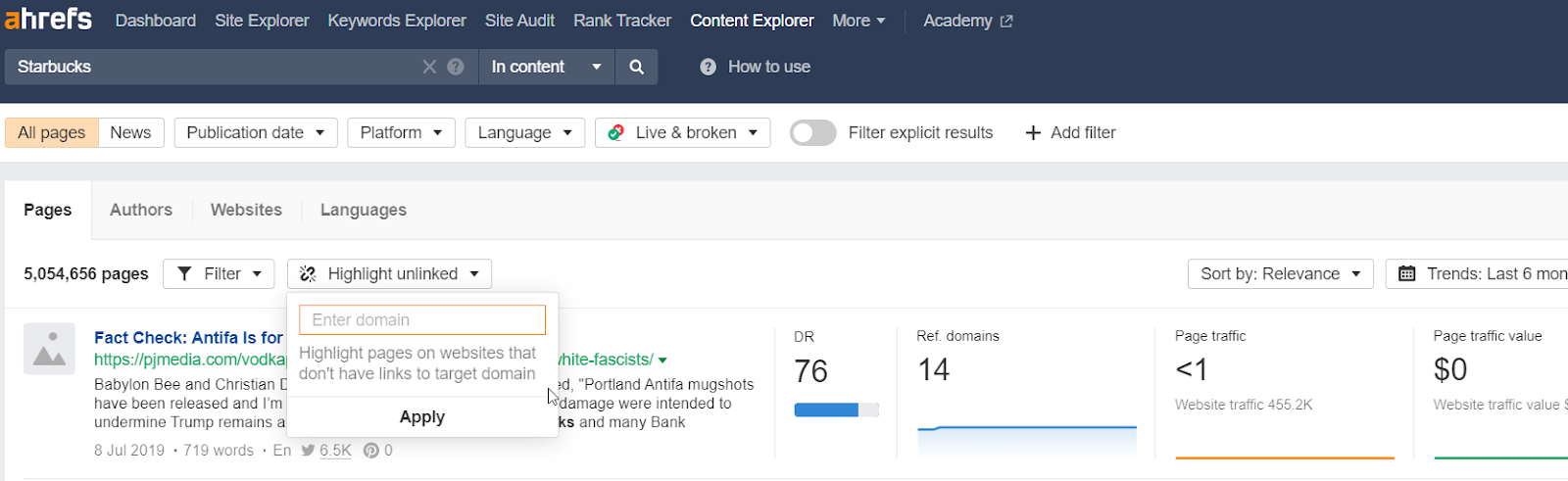
Step 2: You can opt to see results by pages, authors, websites, or languages. Click “highlight unlinked” and enter your website URL. The results will show pages that mention your brand, but will not link back to your website.
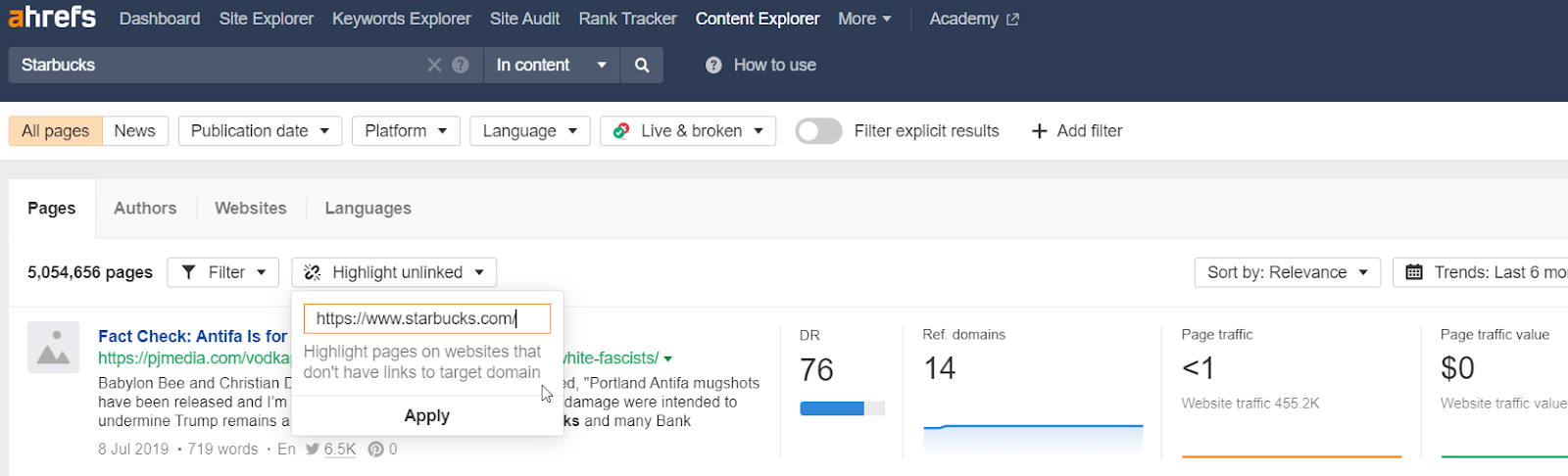
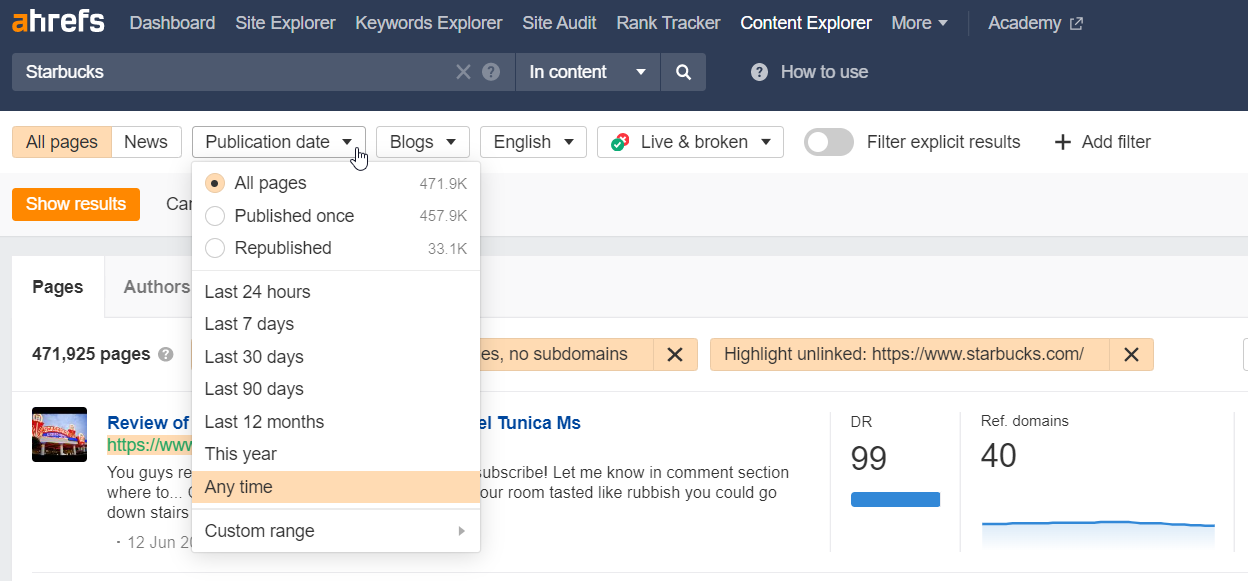
Step 3: Use the Publication Date filter to find published articles or to limit the results to a specific time frame.
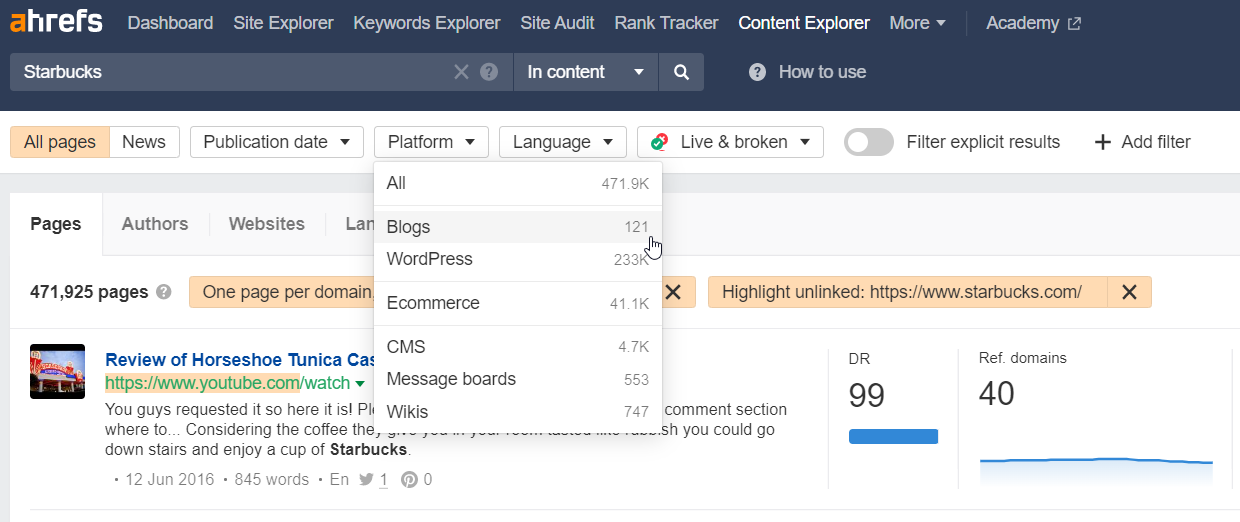
Step 4: Filter the results by Platform and choose “blogs” to find blog posts that mention your brand or chosen keywords.
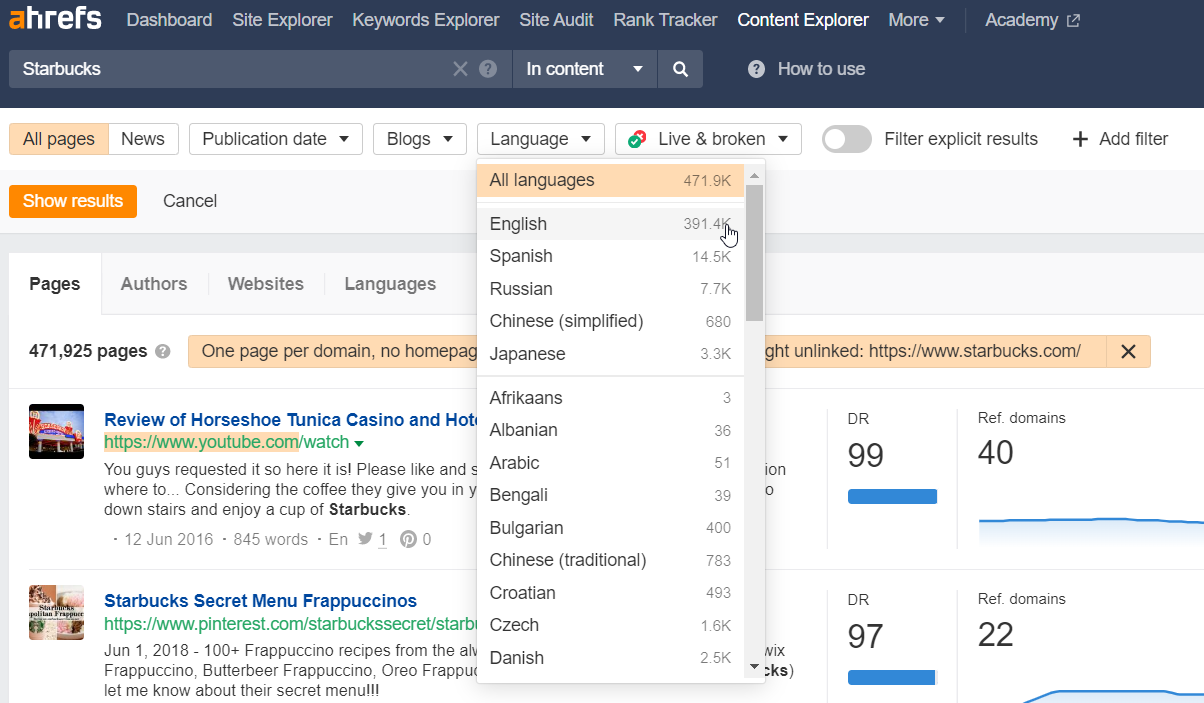
Step 5: Use the Language Filter to make sure that all results are in the language you prefer.
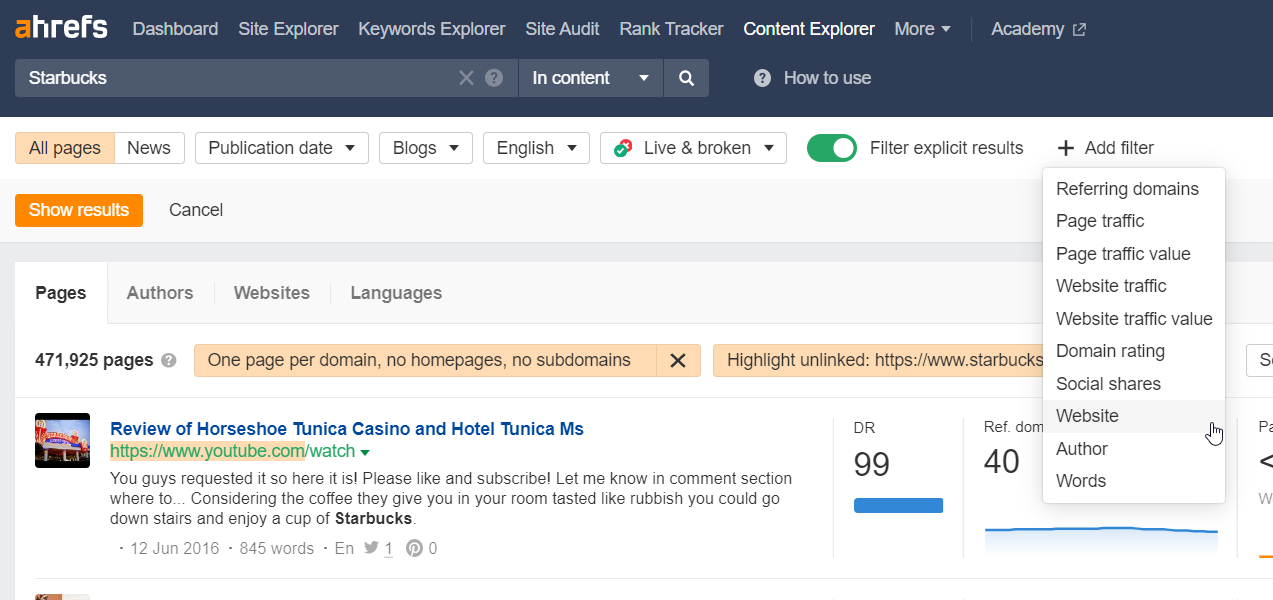
Step 6: Enable Filter Explicit Results
There are more filters to choose from, such as referring domains, page and website traffic, and more. Click the + icon to explore and add more filters and customize results.
2. Brand Mentions
BrandMentions is another web and social listening tool that can find mentions all over the internet - be it web or social. It also sends real-time notifications about your monitored brand, product or topic.
The tool is simple and requires only a few steps to find Unlinked mentions.
Here’s how to use Brand Mentions:
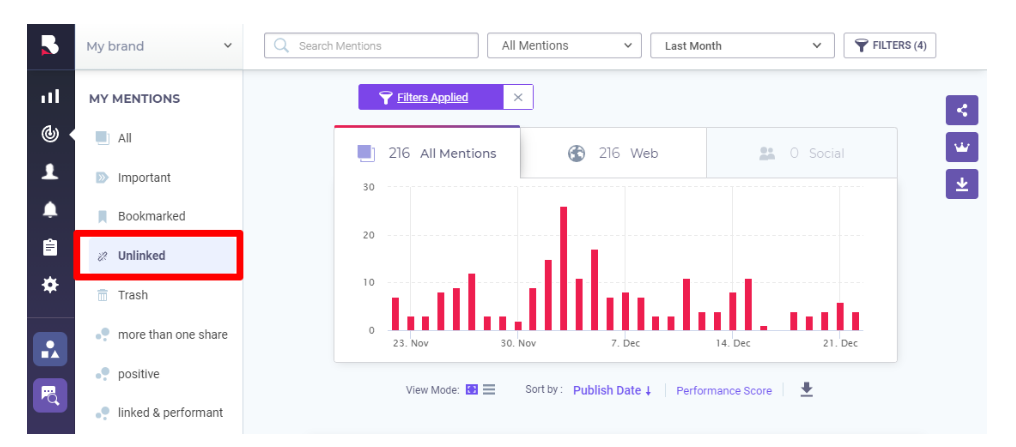
Step 1: Under My Mentions, click unlinked.
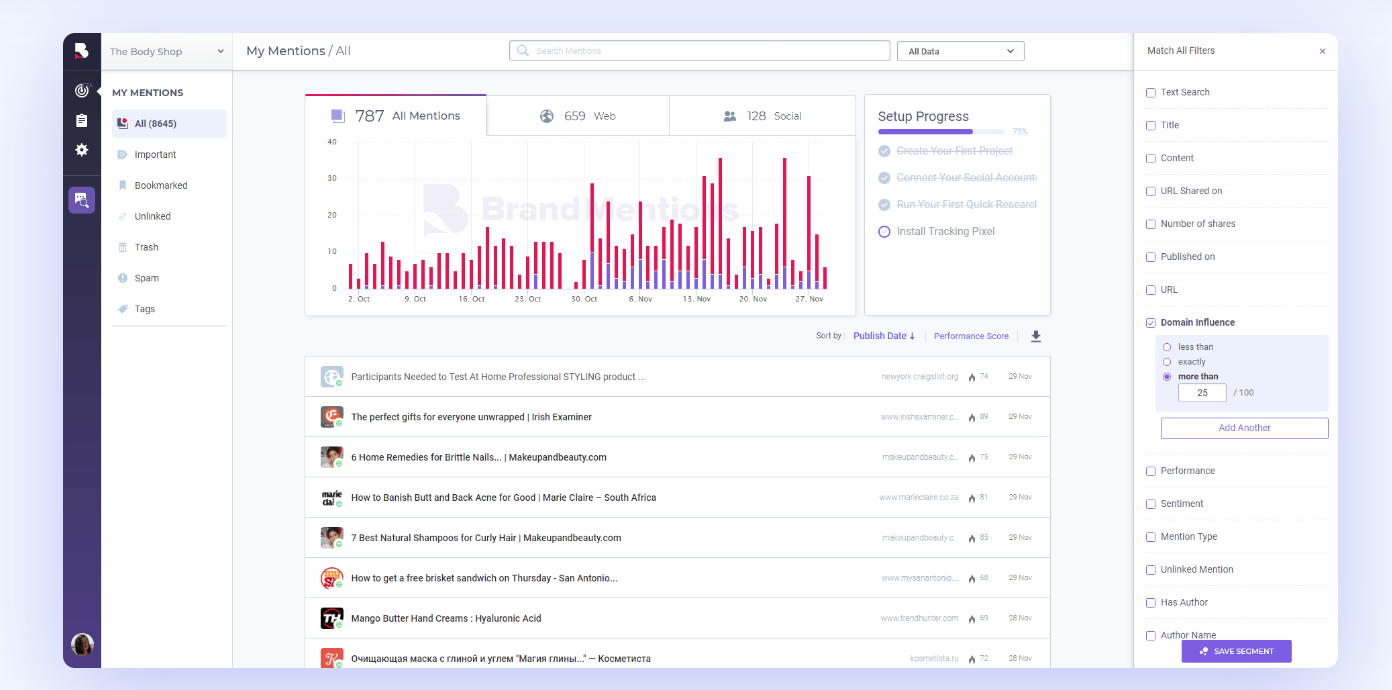
Step 2: Apply filters you find relevant (you can choose among custom periods of time, by performance, most shares, and more.).
Similar to other tools mentioned, you can see real time updates and results, among websites and social media sites. It’s up to you to determine what filters and websites you need to find the best quality mentions.
You may be wondering, what makes a brand mention high quality?
How to Check the Quality of an Unlinked Mention
Though you may have a lot of mentions and backlinks, not all are created equal.
Now you’ve seen all the alerts and mentions of your brand, the next step is determining whether or not the mentions or backlinks you’ve discovered are good or not.
What do you need to look out for to find out whether a mention or backlink is of quality?
1. Website & Topic Relevance: Look at the theme or niche of the website your brand is mentioned or linked in. If the site covers topics that are completely different to yours, chances are that readers (and Google) will find the link irrelevant, and may even contribute to misinformation about your brand.
2. Domain Authority (DA): Domain Authority is your search engine ranking score that predicts how likely you are to surface at the top of a search engine results page (such as Google).
DA ranges from 0 to 100. A high DA indicates that the site has a significant number of high-quality external links. Getting backlinks from such sites can rank you higher in SEO. Websites with a DR lower than 10 should be checked manually to confirm whether it would be valuable to your site.
Like organic traffic, you should choose a site with higher DA since the score indicates the website’s ability to rank.
3. Organic Traffic: The higher the traffic in a website or domain, the better candidate it can be for your backlinks.
High traffic indicates that the site is popular and the owner is credible to its audience. This ups your chances that the site’s visitors will also land on your website through the backlink.
Avoid Low Quality Mentions
While backlinks are an important ranking factor for SEO, some mentions could be potentially harmful to your site.
It’s important to avoid obtaining backlinks through these harmful sites or methods as Google could penalize you by either dropping your rank or even removing the entire site.
Here are a few things to avoid:
1. Sites that talk negatively about your brand: They say even bad news is useful press. However in this case, we want to remain visible only to positive online media to maintain a solid reputation. Linked mentions that talk negatively about your site could undermine your efforts to build your brand.
2. Sites that ask you to pay for links: Most websites that ask you to pay for backlinks aren’t worth the money. If the website insists and the content, authority and traffic metrics of the website look great and the website is directly in your niche, you can make a serious argument that it's worth paying. In general, this tactic is considered black hat SEO (or a disapproved SEO practice), as search engines strictly ban buying links. Use caution and tight quality controls if you go in this direction.
3. Private Blog Networks & Link Farms: Also considered a black hat SEO tactic, private blog networks are websites that are solely for link building. These sites exaggerate the number of backlinks. Similarly, link farm is a website or a collection of websites developed only for link building, exploiting the number of backlinks to a particular site.
Blogger Outreach to Acquire the Link
Once you’ve analyzed a brand mention and find it worth building on, you can take the extra step and look for the article’s author or website’s content editor and contact them.
Let them know they mentioned you brand but forgot to link out and ask nicely for a remedy.
Here’s a sample template you can use when reaching out to potential site owners or authors:
Hi [name],
First off, thank you for mentioning [brand] in your article on [topic]: [link]
I was wondering if it might be possible to add our website URL [link] to the word [brand].
This would help your readers find [brand] and learn more information in case they want to know more about what we do.
Let me know if this is possible.
Thanks,
[name]
Most bloggers aren’t so charitable in replying positively to a one sided email like this.
Think about it.
They’ve already mentioned you and now you’re in their inbox asking for more.
That’s kind of like doing someone a favor and then they come back and nitpick you.
If you attempt to offer something in return - even adding a simple line like - Let me know if there’s anything I can do for you as well - you’ll come across much better.
Get Started!
Easy enough, right?
Unlinked mentions can be a great way to earn valuable backlinks to your site.
By putting in the time, effort, and patience to reach out to site owners who mention your brand, you could gain crucial SEO value that could affect your rankings.
Get started on tracking your backlinks and mentions – make your brand even more powerful.
If you're looking for help, check out our link building service.