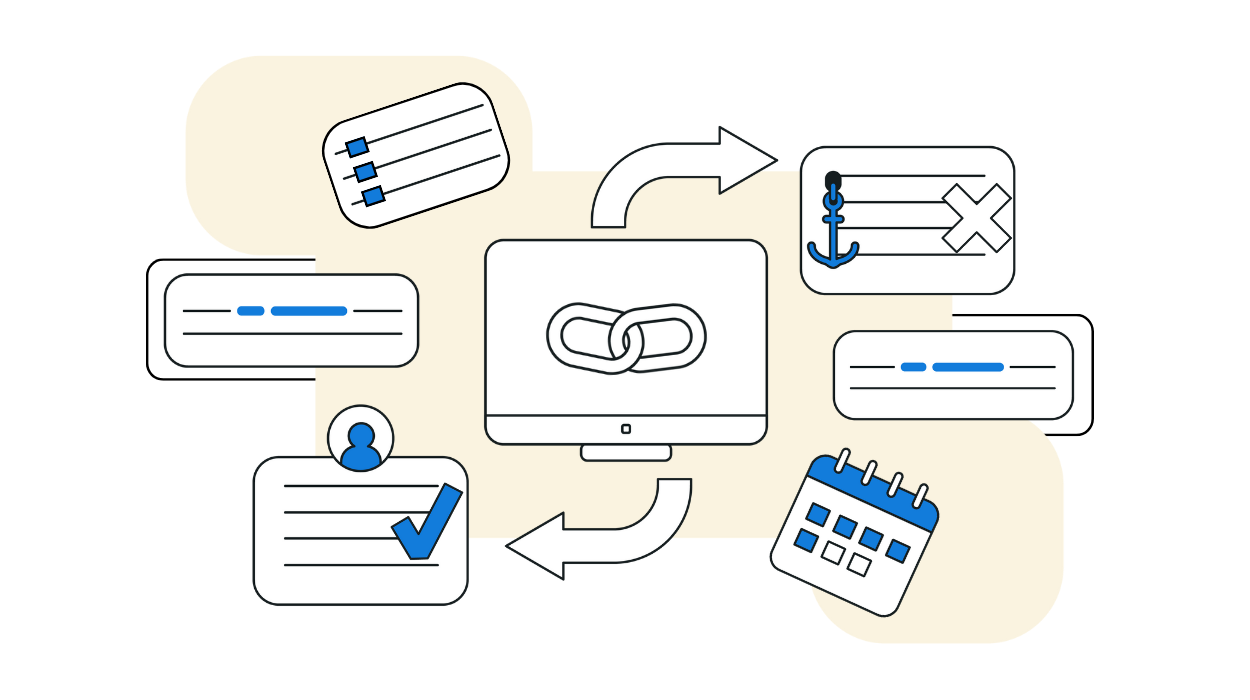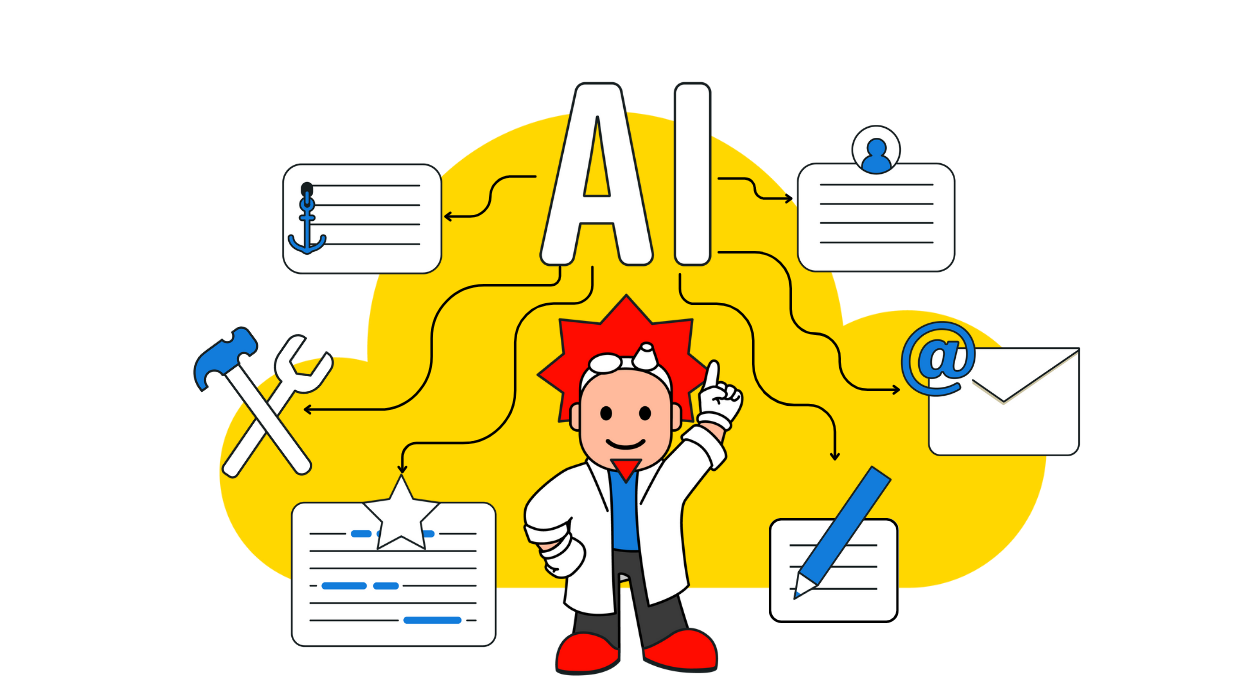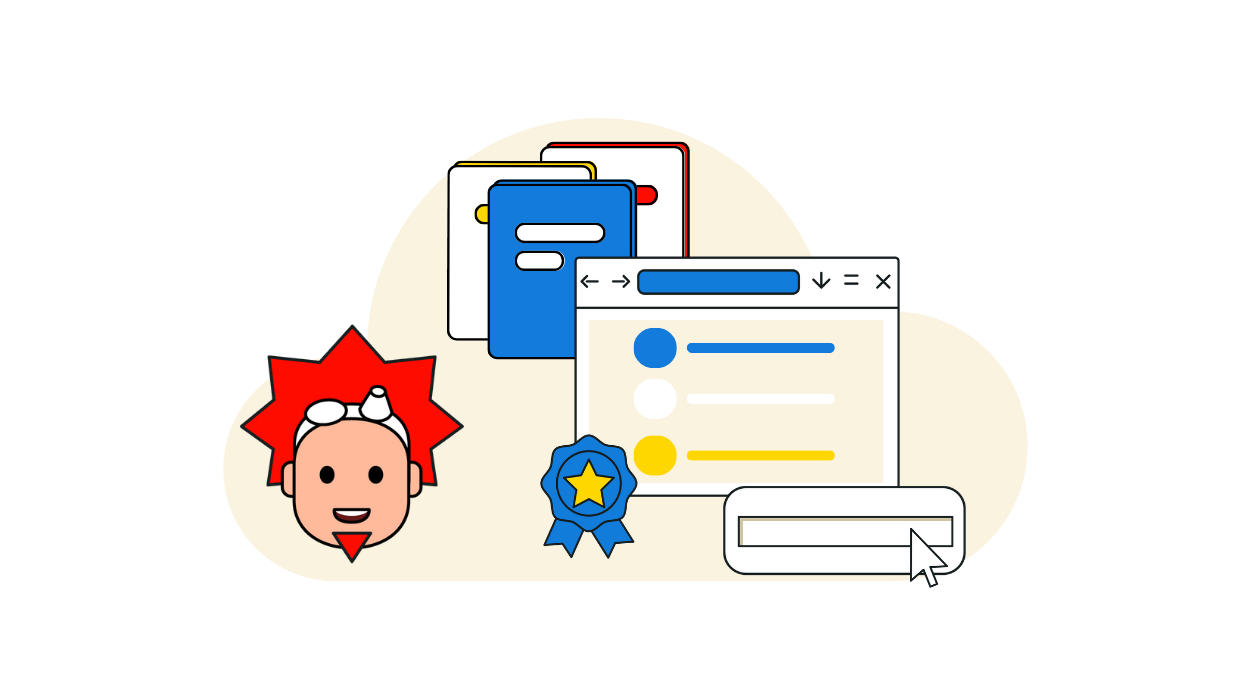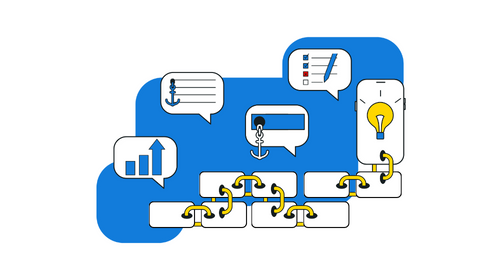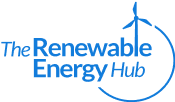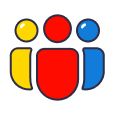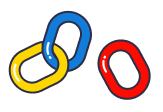You've most likely heard of resource page link building. Countless guides claim to have the secret sauce, but here's the truth: many of them need to be updated, leaving you feeling like a sailor without a map. That's where we come in.
This guide will teach you the most recent techniques for scaling your link-building efforts. We're here to simplify the process and guide you on mastering modern resource page link building, whether you're an SEO expert or a newcomer.
So let's get started.
What is Resource Page Link Building?
Resource page link building involves seeking inclusion of your website on pages that compile and showcase valuable sites and content specific to their domain or niche.
Here's an example of a resource page:
In the following sections of this guide, we'll review the process of identifying promising resource page opportunities and acquiring these precious backlinks. Ready to explore the ins and outs?
How Has Resource Page Link Building Evolved?
It's not just pages labeled "Resource" that qualify for resource page link building anymore.
Articles that rank different products or services within your sector can also be viewed as resource pages.
By expanding this viewpoint, you can aim for more relevant pages.
Traditional resource pages frequently need to be updated, are primarily used for link swaps, or have excess outbound links.
Top Resource Page Link Building Guides
We won't rehash the basics; others have covered them well. Check out these three top resources. After that, come back, and we'll dive into how to scale the strategy.
Resource 1: Ahrefs
Why we like it: This guide explains how to do it in three simple steps. It begins by explaining resource page link building and why it works, provides a step-by-step process, and shares tips for finding even more resource pages.
Resource 2: Backlinko
Why we like it: Backlinko Resource Page Link-building is an effective method for gaining backlinks. You persuade website owners to add your link to their resource page. It's a win-win situation: their page improves, and you gain a valuable link.
Many SEO professionals recommend it. Send a friendly outreach email; some sites will ask for your suggestions. This strategy has a high success rate!
Resource 3: Outreach Monks
Why we like it: It explains what resource page link building is, why it's essential, and how it benefits your site. You'll learn how to build these. valuable links and analyze resource pages.
Once you've mastered the basics, the success of your resource page link building strategy hinges on its quality, efficiency, scalability, consistency, and cost-effectiveness.
From our experience of executing hundreds of link building campaigns over the years, we've refined our approach to one that's both cost-effective and efficient. Commit to understanding this method, and I assure you:
- Thousands of top-tier prospects await.
- Email personalization becomes easy.
- You'll get genuine replies, not just a price sheet.
Here's a detailed breakdown of the process.
Scaling Your Resource Page Link Building
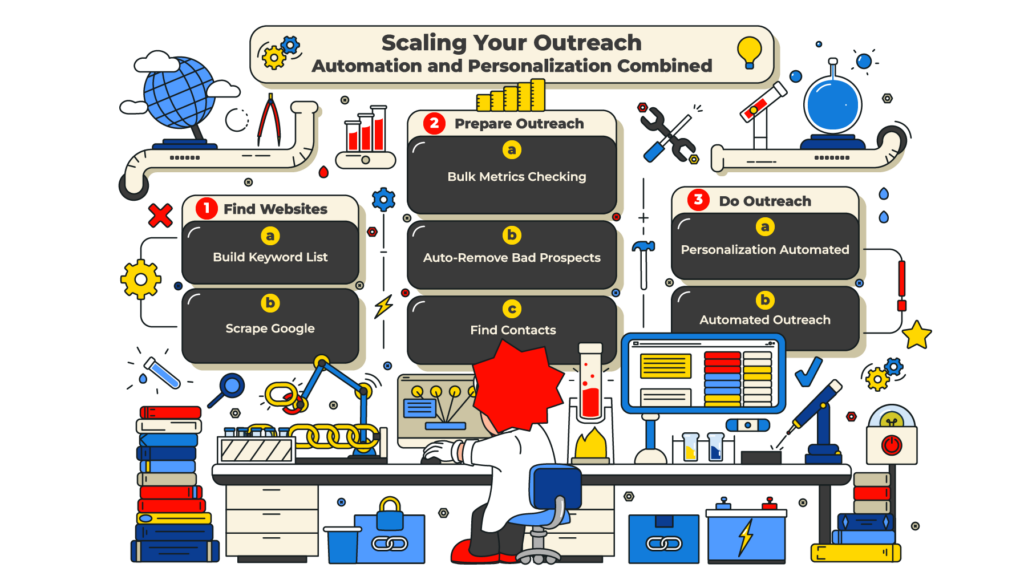
How to find prospects at scale
Go to Apify.com and sign up for a free account. With Apify, developers can easily create, deploy, and manage web scrapers and browser automation tools for fast and reliable results.
It will scrape bulk keywords for our resource page link building campaign.
For signup, select the free package ($5 in free credit). You can upgrade later based on usage.
After you've created your account, go to the dashboard to start creating your keyword scraping campaign. On the dashboard, you will notice various types of campaigns. Choose "Google Search Results Scraper" from the list.
Fill in the "Search terms or URLs" box with your keywords. Set Max pages per search term or URL to 2 in the following box. Also, set the number of results per Google page to 100. With these settings, you will get 200 potential results per search.
Press the Save and Start buttons now. I will use the keyword "Web hosting blog" for this tutorial.
Select Organic Results and then export. It will take you to the Export dataset page, where you can select the Excel format and organic results in the Selected fields box.
After that, download the file.
Now delete all columns in the excel file except Title and URL.
Next, in Excel, select all columns. Go to the Data tab and select Remove Duplicates. After that, scan the sheet and manually delete any odd links that catch your eye.
Go to https://www.clickminded.com/trim-urls-to-root-domain-standardise-urls-prefixes/
Copy and paste all URLs into the box, then select Remove protocol and Host and convert. All long URLs will be converted into root domains. Now, paste those links back into Excel and delete any duplicates.
Import the file into Google Sheets. For the rest of our Automation process, we will use Google Sheets.
If you use Ahrefs, you can use the Batch Analysis tool to get domain ratings for up to 200 domains simultaneously. Copy all the links into the batch analysis tool and press the analysis button. Ahrefs will display data such as domain rating (DR), organic traffic, keywords, etc.
However, we will only require DR and traffic information for our job. Export all data as a CSV file, then copy and paste the domain rating and traffic information into our previously created Google sheet.
In the Google sheet, list domain rating and traffic data. Now, sort the DR column from lowest to highest and delete anything less than DR 15. You can also do the same thing above DR 80.
Sort all of these pages by page type now. About Us, Blog Page, Home Page, Product Page, Legal Page, and so on. We should sort by pages because our resource page outreach campaign only requires blog and article pages.
Identifying page types can be 100% automated with the help of GPT for Sheets, an OpenAI API, and the following step-by-step:
Install GPT for Sheets.
Activate the Plugin on the Google Sheet you’re working on.
Next, take the below list of Page Types and paste it into a fresh column:
- About Us Page
- Blog Page
- Contact Us Page
- FAQ Page
- Home Page
- Landing Page
- News Page
- Privacy Policy Page
- Service Page
- Terms of Service Page
- Testimonials/Reviews Page
- Product Page
- Ecommerce Product Page
- Sales Page
- Forum page
- Job Listing page
- Category page
- Tag page
- Ecommerce Category Page
- Blog Page of Product Listicles
- Directory Listing Page
- Pricing Page
- Resource Page
Your sheet should look something like this:
If you’ve copied my sheet, here’s what you’d put in cell B2:
=GPT_CLASSIFY(A2,C$1:C$23)
Put that in and watch the magic happen. Then drag down to do the rest of the cells. You’ll end up with something like this:
Remove anything that isn’t a Resource page, and you’re ready to go on to the next step!
If you have a larger budget, use the desktop application Netpeak Checker. This app makes use of APIs from popular tools such as Ahrefs. You can easily import domain rating and traffic data from Ahrefs to MS Excel using Netpeak Checker. It’s a ridiculously powerful tool for saving time.
How to create an email template that will personalize at scale
The age of email templates is primarily dead and that’s okay because AI tools are rapidly coming to make up for it.
Here’s what mostly doesn’t work anymore
Try a ChatGPT Prompt instead, and you can end up with something like this in seconds.
ChatGPT prompt to Get the Best Personalized Email
The below is exactly what I put into GPT to kick off this email creation:
Hi [first_name],
I came across your resource page and found
1. Your website: https://www.pageonepower.com/
2. The specific resource page I'm referring to: https://www.pageonepower.com/link-building-resources
3. My webpage: https://www.linkio.com/guest-posting-sites/
I'd like you to analyze the content of the above pages and craft a succinct link exchange pitch. The email should be vertically spaced, making it easy to read. The tone should be casual, like a chat between two colleagues.
Here's a rough idea of the email:
- Start with briefly mentioning a unique resource from their resource page. It should be something like, "I came across your resource page and was particularly drawn to..."
- Next, give a genuine compliment about something you found on their main website. Begin with, "In fact, your approach to..."
- Lastly, introduce my webpage as a valuable resource. Mention a key point from it and suggest how it can benefit their readers. Start with, "I hope this isn't too forward, but..."
For context, your crafted message will be inserted into this email template:
Hi,
I came across your resource page and found...
***Your crafted message will be placed here***
If you could include a link to our resource, we'd happily reciprocate by showcasing your content in our upcoming guest posts. We're quite active in the guest posting community, ensuring ample opportunities for your content to gain added exposure.
Best,
Please provide a version that can be directly copied into the template. After your initial draft, I'd appreciate a more casual, friend-to-friend version.
Looking forward to your creative input!
Try it out for yourself, make sure you have ChatGPT Plus with GPT-4 selected, plugins enabled, and WebPilot installed and selected.
How to do outreach at scale
Find Email Addresses of Prospects
Use services like https://prospectss.com/ or https://snov.io/ to find bulk email addresses from domain URLs. Both of these services are great for sending outreach emails at scale. You can use their free trial package to determine which tool is best for you before purchasing a paid one.
You can manually copy and paste your URLs or upload a CSV file containing all URLs in Prospectss or Snov's Bulk Domain to the Email Search tool. Within a few minutes, the tool will generate verified emails from the URLs and send you the report via email, or you can access it via the tool's dashboard.
Do Email Warm Up
The process of gradually increasing email sending volume to establish the sender's reputation is known as email warm-up. It is essential to avoid emails in the spam folder and ensure successful email deliverability.
Warm-up helps your emails reach the recipient's Inbox and avoid being flagged as spam by gradually building trust with email service providers.
How to do it?
Get Started with Snov.io
To optimize your email deliverability and sender reputation, we'll leverage Snov.io's Email Warm-up feature. Begin by logging in to your Snov.io account. You can create one quickly and effortlessly if you don't already have an account.
Add and Connect Your Email:
Before you can use the warm up feature, you must first add and connect your email to Snov.io. You can do it with a few clicks because it has the default configuration of all the popular email programs.
Do the Warm-up
Within your Snov.io account, navigate to the "Email Warm-up" section. After that click on the New warm-up campaign. Keep all the settings to default and press next.
After that select your warmup strategy. For a new account always choose “Progressive”.
Next select your message content type AI-Powered:
In the next section, review and adjust your progressive strategy. Remember, you’ll receive 450 emails for warm-up in your free account, after using all of them, you’ll need to upgrade.
Start the Email Automation Campaign
We have started our warm-up and will now wait 3-4 days for the process. After that, we will start our first campaign. Make a CSV file for each of your link-building campaigns with the Contact's first name, email address, and blog link. Put all this information in different columns. We will need these files for starting our email automation campaign.
Sequence:
You'll need to configure four steps here. Let's begin with a sequence. You'll need to configure the email sequences that Snov.io will send to prospects in this step. You can either use one of their default templates or create your own. You can use one of their many successful pre-built campaigns.
Alternatively, you can easily create one from scratch. They have a great step-by-step video tutorial that will walk you through creating a campaign from scratch.
Prospects:
In this step, you will select all the contacts to whom the email will be sent. Make a new prospect list and rename it with the name of your campaign. Then, import a CSV file containing contact information. Also, if the emails are unverified, verify them.
Now, in the List name section, select the prospect list. Set up the campaign as shown in the image below.
Sending Options:
Review your sending options in the following step. You can set the options as shown in the image below or change them to suit your needs.
Review:
Next, carefully review your campaign elements and make any necessary changes. Begin your campaign once everything appears to be in order. Snov.io will handle the rest.
You can easily create multiple campaigns and automate and scale your resource page link building process this way.
If you follow these steps, personalized emails will be sent to relevant bloggers with high degrees of automation and deliverability.
I’m not saying it’ll be easy for you to start with, but I can promise you that it’ll get easier as you do more of it.
Link building is like a muscle. Exercise it, and you’ll get better!
If you liked the strategy but don’t have time for the implementation, what we teach is what we do, so check out our service, and let’s see how we can work together.